 [PS5] PS5 App Dumper 1.0 disponible
[PS5] PS5 App Dumper 1.0 disponible
Reactpsn activate.
Screenshots anywhere = active.
Core 3.3.0 con System Manager ported to 4.50
bd check “not active” ( in the next core flag bdemu will be available. )
wifi / bt check not-active ( Now you can update with this CFW if you have wifi or broken br )
This time i fetch the one i liked most of this *waves* of CFW’s and added mine.
To install SM.SELF you need to put it over your flashdrive root (fat32) and insert the flashdrive to the USB closer to the BR drive. Just switch on the PS3 and done. (HS9 note = I don’t know if something will popup thus i didn’t test this myself so MLT says that will get installed once you done this.)
For the nosearch FLAG it’s the same procedure like older cfw’s. nordump flags, flashdump, fullramdump, lv1dump, etc. All ported to 4.50 except BDEMU ( Coming soon, tomorrow).
You could use this thread as reference to better understanding over my old post.
hilo_update4-cfw-4-40-miralatijera-system-manager-1-1-amp-core-3-2-0-integrado-qaflag_1880798
(HS9 note = It’s in spanish so you could use google translate or ask me to translate that thread too.)
Just guess what goes first…
co.nz/#!bQ11HBhZ!buMLkWjVN8j6f6veXee-MUx7jY5IrGfN2Ppa3kJ2J_E
(HS9 note = It’s a joke.)
edit :
mini manual :
- Install PUP file, from XMB or recovery.
- Format flashdrive to FAT32 and copy into the root of the FD (flashdrive) SM.SELF file (50KB)
- Power on your PS3 with flahdrive inserted to the closest USB port of BR-drive.
- If all went well or OK, this will create a file called _Init.txt saying = “SUCESS!”. SM.SELF gets deleted in this process.
- If you don’t want to wait for more news ( emulator for BR for example) you can activate “flag no search” to increase speed in your PS3 boot-time. Just create a folder called “flags” over the root in your flashdrive and insert (copy) inside there a file of “0kb” named = nosearch
- Same procedure, power on your PS3 with the flashdrive connected to the USB closest to the PS3 BR-drive and if all goes well. Boot-time speed will increase and you can enjoy from this CFW.
Thanks to alexjrocks
UPDATE 1
CORE 3.3.1
flag bdemu operating (working).
Now you can install 4.50 without the controller, the PUP got fixed in order to “evade” BR-drive checks doing that to avoid also getting stuck in a loop. (pain in the arse). To use BDEMU, you must use this core, if not you can keep what you already have.
To install it just drag “sys_init_osd.self* into your flashdrive root (FAT 32) in the right USB port and power on your PS3.
To use BDEMU, you could use installdbemu. If you use instead nosearch at the same time or flag bdemu to left it active everytime you start your PS3 (boot-time) if you don’t want to use “nosearch”.
*lv1 peek / poke
*lv2 peek / poke
*Patched Syscon hash
*Patched nas_plugin ( PKG Install )
*Patched explore_plugin( original Install Packages )
*appldr , lv2 hash
*appldr, ecdsa
*isoldr, ecdsa
*spu_pkg_rvk_verifier , ecdsa
*spu_token_processor , ecdsa
*reactPSN activated
*Ingame screenshot function
*Core 3.3.0 compatible
*Patch no-bd activated
*Patch broken wifi/bd check activated
*Integrated Core 3.3.1 (Install the nosearch flag for the controller synchronization problem /dev_usb000/flags/nosearch)
*BDEMU flag compatible




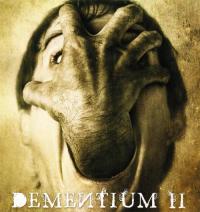
Merci, je reste fidèle à Rogero ^^






un petit retour testé
installation ok ,slim 2504B avec Rogero 4.50 au depart ,lecteur br ok
bug Multiman 4.50.02 ( malgré installation de nosearch et installbdemu ) donc a voir si le Core va etre mis a jour
pour le reste ca fonctionne tres bien c'est comme une toolbox en faite ,les options se chargent au demarrage via les flags en gros
pas mal comme CFW dans son approche en tout cas ,si le suivis est correct avec Iris ca donne un package sympa ( pas de modding a la con ,des options inutiles )
