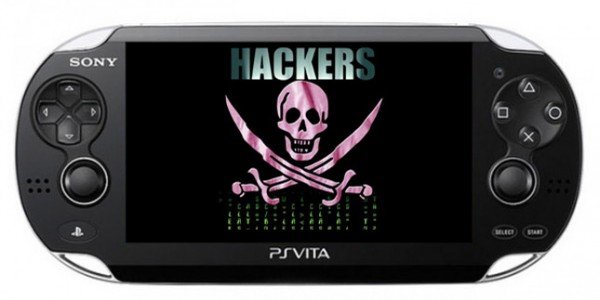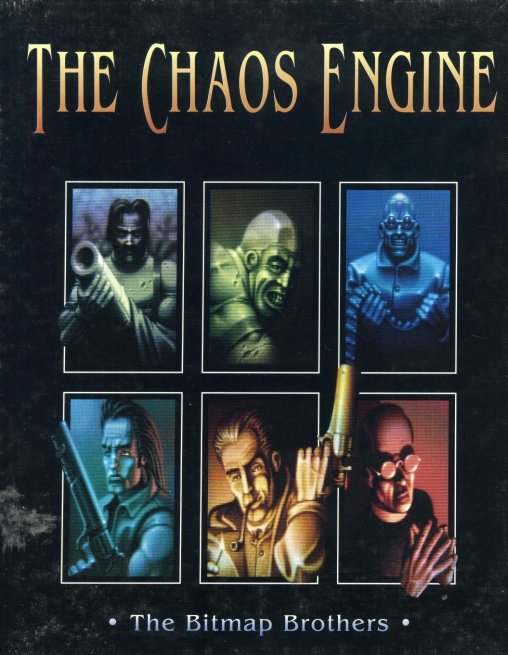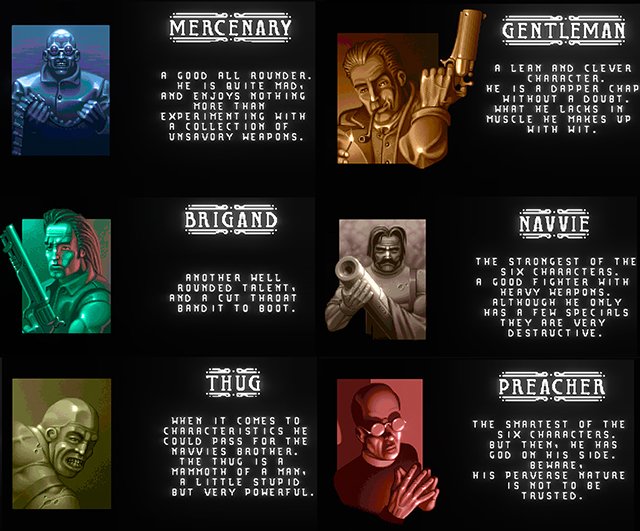Vita controls:
Select = toggle menu
Start+dpad up/down = move screen up down
Start+dpad left/right = change screenmode (to zoom in on games with borders)
right analog stick = analog mouse (can switch this to left in menu)
left analog stick = acts as amiga joystick
Only when custom controls are off:
L/R=mousebuttons
R+Square = CTRL
R+Circle = LALT
R+Cross = HELP
L+Square = left mouse
L+Circle = right mouse
R+dpad = arrow keys
When custom mouse controls are on:
Dpad = digital mouse
Triangle = slow mouse down
Changelog 1.23
added analog joystick deadzone setting
implemented autocentering to fix mouse pointer drift on some Vitas. Centering happens on program start and whenever the menu is opened
START+DPAD left/right for quick switching between different zoomed screenmodes, useful for games like Chaos Engine. Use START+DPAD up/down to center screen after quick switching.
1.22
fixed broken analog mouse control dead zone and improved mouse analog sensitivity
1.21
moved shader config to display menu
1.20:
added analog mouse support with menu option to choose left or right stick for mouse control
new menu items in misc menu: shader choice (default: sharp_bilinear_simple) choice which analog stick to use for mouse
disabled broken gp2x stylus mode and mouse emu mode
L/R are mouse buttons now
screen movement switched from L+R+DPAD to START+DPAD
START does not switch input modes anymore (mouse is always enabled)
updated Readme.txt with new Vita control scheme
fixed misc menu entries for shader and analog mouse
custom controls menu is now more snappy
Downl
 [PS5] PS5 App Dumper 1.0 disponible
[PS5] PS5 App Dumper 1.0 disponible