via CyberModding wrote:
How many times have you happened to be busy to install, test, browsing and so on and so forth ?! And maybe it needed a homebrew that was not installed in the console it was present in your usb device? In a similar situation you would have had to turn on the PC to download the homebrew and then install it on the console ...
We CyberModding.it we decided to create "PS3HomebrewStore", a space that makes available to all owners of a PS3 CFW with the possibility to download directly from the console and in a simple way, all homebrews, plugins, mods and utilities that the scene has to offer!
The store will be installed by a special installer, compiled by us on the source code of "XMBM + Installer" ...!
Our version of XMBM + installer is fully translated into Italian!
So you will not have any need to go through a PC to download homebrew, or other packages, everything is possible simply by using your ps3 with CFW, a network connection, and a USB formatted fat32 ..!
What are the pros of PS3HomebrewStore?
PS3HomebrewStore, is not a homebrew, once installed will take place under the category "Network";
Will not take up any space in your hdd internal or external, because all packages are in the store and it will download only what you choose ..!
It can be installed on all CFW 4.78 (Ferrox; rebug; habib; etc ...
It has been tested for about one month and is to be stealth. (This does not mean that you can use it online or by installing it you are safe from the ban of the CID, only that even if it is installed is not seen by sony).
There will need to update it, then we shall do the maintenance, updates and changes!
At any time, for any reason, if you wish, you can remove it and return to xmb classic.
What are the cons of PS3HomebrewStore?
The inability to download the selected packages directly in the internal hdd ps3.
Having to install newly downloaded packages manually ...
If you find others please let us know! We will try, as far as possible, to please everyone!
 [WiiU] minute_minute v1.6 disponible
[WiiU] minute_minute v1.6 disponible [PS4] shadps4 0.12.0 signe la fin de l'ère Qt
[PS4] shadps4 0.12.0 signe la fin de l'ère Qt
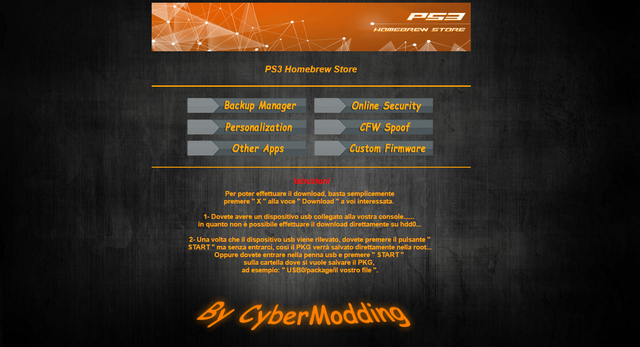
ah ca y est ^^ .