Il y a quelques mois nous vous présentions Handy3DS, le premier émulateur de Lynx sur 3DS, Lynx était une console portable d'Atari, qui s'est vendue tout de même à 6 Millions d'exemplaires, toutes versions confondues. Une console qui techniquement était supérieure à la GameBoy, mais qui commercialement n'a pas su trouver son public au fil de sa vie.
Le portage de l'émulateur Lynx sur 3DS par Nop90 a commencé en Août 2015, et cet émulateur a largement progressé depuis quelques jours après être resté dans l'oubli. Bonne nouvelle, le français a été intégré, mais comme la traduction a été faite avec GoogleTranslate, tout n'est pas parfait.
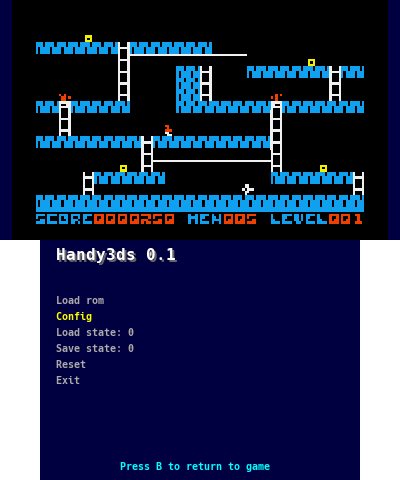
Changelog
Ver. 1.1b (24 March 2016)
Added German language (translation provided by @dude1709)
Adden Nederlans language (translation provided by @DjoeN)
Ver. 1.1 (23 March 2016)
Updated ctrulib calls
Added language selection (English, Italian, French). French is made with the help of google translate, so could not be perfect
Changed font to ROBOTO
Added fast CPU clock on N3DS (have to be tested, I only have a O3DS)
Installation
Decompress the content of the zip file in the root directory of the 3DS SD. The 3DS/Handy3ds folder contains the 3dsx files and a CIA package.
The lynx folder in the root of the SD contains the BIOS file, Roms files, Skin files and in the future the config file.
Search Lynxboot.img on internet (it's ATARI copyrighted material) and put it on the SD in the /lynx/Bios folder.
Search some lynx roms and put them in the /lynx/Roms folder. There are also good homebrew roms available
In the /lynx/Skin folder there is a basic background, an empty saveslot image and a Load Rom screen image, all in 32bpp png format. If someone want to make a custom skins, Background image size is not fixed, it will be fitted to the top screen size, but it's better to respect the 400x240 size. The other two are fixed size and will not be loaded if have wrong sizes.
While running a ROM you can change the screen size with the Back left buton.
 [XBX/S/ONE] Moonlight pour Xbox mis à jour
[XBX/S/ONE] Moonlight pour Xbox mis à jour [Multi] DualSenseY v2 48 disponible
[Multi] DualSenseY v2 48 disponible [PS5] PS5 App Dumper 1.01 Beta disponible
[PS5] PS5 App Dumper 1.01 Beta disponible [Switch] NX Migrator Pro v1.0.0 disponible
[Switch] NX Migrator Pro v1.0.0 disponible [PS5] Gezine propose la bêta 1.2 de Y2JB avec support de Lapse
[PS5] Gezine propose la bêta 1.2 de Y2JB avec support de Lapse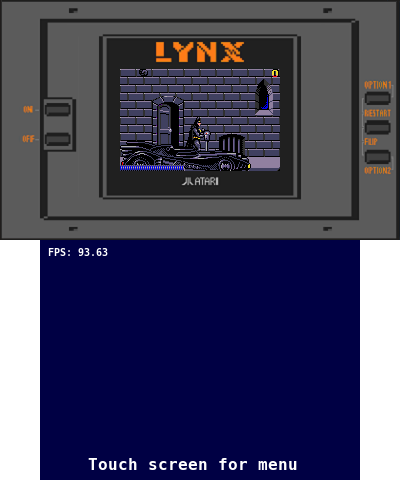
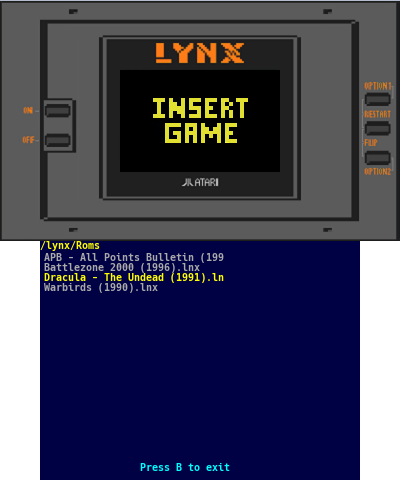
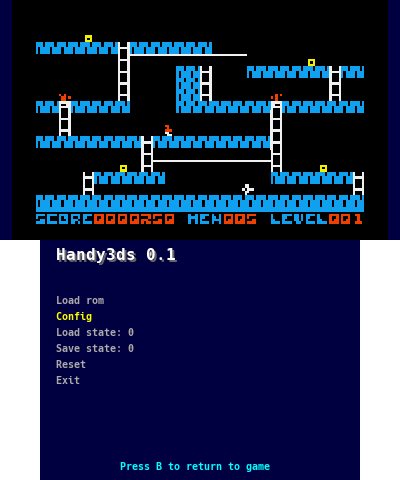
Euh... techniquement superieure a la gameboy...

Oui sur le papier. Ll console etait ambidextre... avait la couleur, et certains jeux sur les 2 consoles...
Mais les pixels etaient flou...
Pour LodeRunner par ex : on voit mieux les choses sur la GB noir et blanc ...
Pour Klax :
Et il y aurait d'autres examples, qu'avec 2 niveaux de gris, on peut faire aussi bien qu'avec la couleur, meme avec un ecran plus petit.
Vive la GB