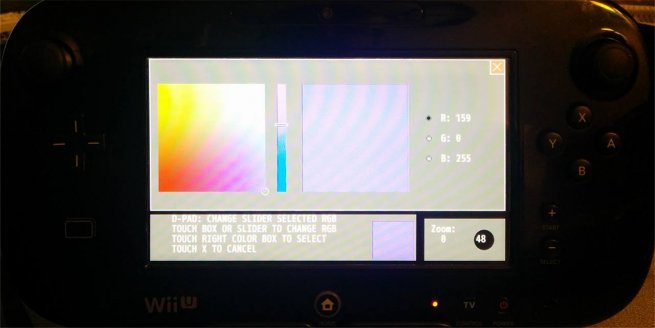
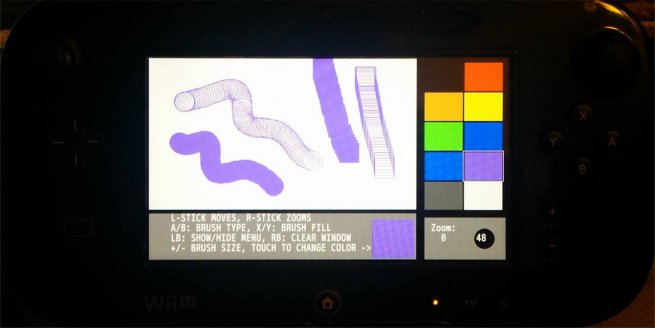
Setup:Access the .bin 5.5.x bin file on your server using Yellow's exploit in the Wii U browser, or download the .mp4 from your server in your Wii U browser.Instructions:Touchpad - Use the stylus or your finger in the top-left area to draw on the DRC screen and TV, select colors in the right-hand areaL-Stick: Move view when zoomed inR-Stick: Up = Zoom In, Down = Zoom OutA Button: Square BrushB Button: Round BrushX Button: Fill OnY Button: Fill OffMinus Button: Decrease Brush SizePlus Button: Increase Brush SizeLB: Show/Hide MenuRB: Erase what is on the DRC screen (actually paints it with the background color which is the last color)D-Pad: Change either R, G, or B (the one with radio button selected) value up/down on the color picker screenHome Button: ExitThe current zoom level, brush size, and brush type are shown in the lower-right area of the DRC screen. To the left of that, it show your active color. Touching this box opens up the color picker menu. The color picker is like the one in Photoshop. It defaults to the slider controlling the red value. You can also either select green or blue with the radio buttons next to them on the right hand side of the menu. Touching the right side box will set the color change, or touching the red x in the top-right corner will close the menu. You can change the active color by choosing any of the 10 colors on the right hand side of the main menu. The last color is the background color which is used when you clear the screen.Remember that everything you see on the DRC screen is a representation of the actual FULL picture which is on the TV. When you are zoomed out to level 0 on the DRC, you are seeing the full picture that is on the TV, but reduced by 2/3 size, since the DRC is 854 x 480 and the TV is 1280 x 720. When you are zoomed in to zoom level 1, the pixels are identical. You can zoom in to level 4.Planned to be added:Saving and loading pictures??? - Design a brush??? - Show window placement on TV (haven't got it quite working right yet)??? - Undo function, would probably require an elf version??? - Elf version??? - GX2 graphics with Alpha support