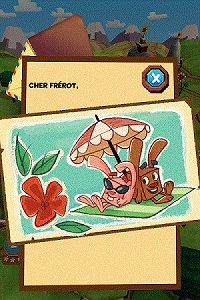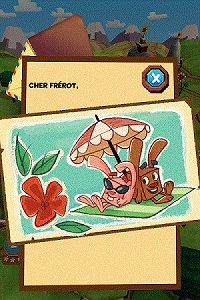[Switch] Eden v0.0.4 RC1 disponible
[Switch] Eden v0.0.4 RC1 disponible [PS5] etaHEN fête déjà ses 2 ans
[PS5] etaHEN fête déjà ses 2 ansXMBM+ Changes in v0.23.001webMAN.xmlweb linkspackage managergame manager.
What is XMB Manager Plus (XMBM+) Mod?This is my (aldostools) modified version of the XMB Manager+ originally released by Team XMBM+. This version of XMBM+ (mod) includes various related files. category_game.xml is not installed automatically. XMBM+ (mod) can be updated directly from XMB if you have an earlier version already installed.Highlights of XMBM+Package Manager PlusAllows homebrew/packages to be easily installed or deleted.Download ManagerAllows homebrew or PSN packagesGame ManagerView and manage your ps3 applications, by type, by folder, by category etc..Homebrew ManagerView and manage your homebrew applicationsFile ManagerBrowse and Delete files from all locations such as hdd, usb etc.Multimedia ManagerBrowse, Copy, Rename and Play all your PS3's internal hdds media from one location. All options from the normal XMB categories are available in one new combined categoryGame Data ManagerIncludes all the game data tools from main XMB plus some more additions. Things like Gamedata, Backups are contained here.User Data ManagerIncludes all the user data tools from main XMB plus some more additions. Things like Save Data, Trophies and user folders are contained here.Web LinksThis section includes links to some popular websites for easier access.XMB Manager Plus mod 0.23.000-mod by aldostools for COBRA!This is a fork of the official XMBM+ that I originally developed for personal use on 3.55 Kmeaw.Now I adapted the category_games.xml to work with webMAN + XMB Manager Plus on COBRA 7.0Easy install on Cobra 7 : (may not contain latest version of XMBM+)Install XMBMODMAN by brunolee - XMBMODMAN vRev1C. by brunolee - PS3 Brewology - PS3 PSP WII XBOX - Homebrew News, Saved Games, Downloads, and More!orInstall COBRA CFW Tools by bitsbubba - COBRA CFW Tools v2.00 by bitsbubba - PS3 Brewology - PS3 PSP WII XBOX - Homebrew News, Saved Games, Downloads, and More!Manual installation1. Install a Cobra CFW. - (XMBM+ can be used also on non-Cobra CFW.)2. Install multiMAN 04.66.08 (or later if available) - http://store.brewolo...w.php?brewid=243. Launch multiMAN, go to Settings column and enable the option "Write access to dev_flash" (it's the 2nd option from bottom)4. Go to multiMAN's mmOS (File Manager) pressing [Select] + [Start] buttons5. Copy webftp_server.sprx (version 1.41.x) to the root of /dev_hdd0/Official version of webMAN-MOD by M@tsumoto and aldostools:Use PRX Loader by u$er to launch webMAN manually on non-Cobra CFW:(use new_core from Estwald to auto-start PRX Loader on system boot)Latest webMAN MOD versions are available here:Latest official versions are always here:For Cobra CFW: http://deanbg.com/webftp_server.sprxFor Non-Cobra CFW: http://deanbg.com/we...r_noncobra.sprx (rename as webftp_server.sprx)For CCAPI: http://deanbg.com/we...rver_ccapi.sprx (rename as webftp_server.sprx)6. Copy the included boot_plugins.txt to the root of /dev_hdd0/7. Copy the included category_game.xml to /dev_blind/vsh/resource/explore/xmb/ (do not edit this file unless you know what you're doing)8. Reboot.9. Install the included xmbmanplus_hdd.pkg10. Enjoy XMBM+ on COBRA 7.0!NOTE: For support of /PS3ISO, /PSXISO, /DVDISO and /BDISO content on external drives with NTFS file system, install and execute prepNTFS.pkgYou have to use prepNTFS if you add new content to your NTFS formatted USB HDDs.Do not forget to use [Refresh XML] / [Refresh HTML] to refresh webMAN's data.How to update XMB Manager Plus (mod)1. Click the About option in XMB Manager Plus mod for the update option2. If there is an update, you will be prompted to download the file (Save in the downloaded pkg in the root of the USB drive)3. Install the downloaded pkg from Install Package Files4. Refresh XMB launching any application (eg. BD Reset) and returning to XMB.Thanks to:DeanK for the awesome webftp_server.sprxCOBRA's lead developer for the release of the unofficial Cobra 7.0user for PRX LOADERTeam XMBM+: andreus(coding), bitsbubba(coding, themes), DeViL303(coding, POC/WIP) ps3Hen (coding, 4.00 port), aldostools(coding), CloneD(themes), Berion(logos)dreamcat4 for the suggested .xml method and exofreak for his POC release of launch games through XMB using webMAN.
Lien de téléchargement : XMBM+ v0.23.001 Mod (5.0 Mo)