- Copiez le contenu de l'archive à la racine d'une clé USB en prenant soin de vérifier que le fichier xenon.elf se trouve bien à la racine.
- Démarrez votre console Jtag ou Glitch en appuyant sur eject.
- Menu design vous permettant de choisir votre rom.
- Possibilité de changer le background du menu.
- Retour au menu avec le bouton back.
- Filtrage 2xsai.
- Support du son en HDMI fat et slim.
- Support de la plupart des roms.
- Support des sauvegardes.
- Support de 1 à 4 joueurs.
- Support du format zip.
****************************
* Mupen64-360 v0.993 Beta2 *
****************************
http://www.libxenon.org/
Description
===========
Mupen64-360 is a Nintendo64 emulator for the Xbox 360, it’s powered by libxenon and it’s a port of Wii64 (which itself was a port of Mupen64).
Usage
=====
Unzip on USB sick, then run from Xell.
Many ROM formats are supported, zipped ROMs also work.
In the browser, the Back button changes the current drive, A selects, B goes to parent dir.
Ingame, Back toggles Framerate limiting, and the Guide button quits to the browser.
Other controls are described in the emulator itself.
The browser background image is loaded from /mupen64-360/bg.png on the USB stick, other backgrounds are provided.
Options
=======
- Controls (l->r):
Changes the way N64 directional controls are mapped to the 360 gamepad, from left to right.
EG: Stick / D-Pad / C-buttons means N64 stick will be mapped on the 360 left stick, N64 D-pad on 360 D-pad, and N64 C-buttons on 360 right D-pad.
- Textures:
Changes the texture enhancement filter, depending on games, some filters will look better than others.
Be aware than the highest settings can slowdown games a lot, or even crash them in some rare cases.
- CPU core:
Controls the speed/compatibility ratio, from fully featured dynarec to interpreter mode.
‘No linking’ and ‘No VM’ are new dynarec modes that can make some games work, while still running at playable speed.
- Framerate limiting:
When enabled, games won’t go faster than they would on a real N64. Can be toggled ingame with the Back button.
History
=======
v0.993 BETA2:
- Fixes mount issues with USB devices (which caused nothing to work) My Bad! //Swizzy
v0.993 BETA: Recompilation with some ZLX and Libxenon fixes
- Supports Corona Video Output
- Better USB Drive/HDD Compatibility
v0.992 Beta: Almost a complete rewrite, notable changes:
- Moved to Mupen64 Plus core.
- Moved to Rice video plugin.
- Dynarec overhaul.
- Faster and way more compatible.
- More control over the speed/compatibility ratio (see ‘CPU core’ option)
- More texture enhancement filters.
- Basic controls remapping.
- GUI improvements.
- Built with recent libxenon/ZLX (more supported filesystems, less bugs, …)
- /! Use the Guide button to quit a game, Back toggles framerate limiting now.
v0.96 Beta: First binary release
Credits
=======
Wii64 / Mupen64 teams (guess why
GliGli (Xbox 360 port)
Ced2911 (GUI library)
Razkar (Backgrounds)
Everyone that contributed to libxenon…

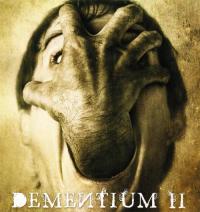
oui légèrement mais ca fais toujours plaisir



Ahahah même commentaire que la dernière fois... Tu peux utiliser XellLaunch pour le lancer depuis FSD !Du coup on ne peut pas le lancer depuis le fsd ? faut passer obligatoirement par le xell

Better late than never
I'm not sure GliGli be in the game for this version, I think it's just that Swizzy recompiled with the new toolchain, right? Thank you to him in passing, and GliGli for the development of this great emulator!

Thanks Swizzy for the work, it's awesome to have Mupen64 working on Corona !Indeed, GliGli have nothing to do with the release of 0.993 BETA or 0.993 BETA 2 apart from sharing the source code for 0.992 (i think it was? the last release he made anyways...) i did however not just re-compile it, i also updated the zlx code to have better support for USB drive(s) and disk(s) like XeLL
(Mupen64-360 use ZLX for the file stuff and maybe some other parts, not sure...)


Excellent ce petit émulateur Nintendo 64,!
Merci pour le developpeur et le newser.

Pourquoi mon chargement se bloque a "Mass-storage Device" ??? :/
Why my load hangs a "Mass Storage Device"?? :/
Thanks Swizzy for the work, it's awesome to have Mupen64 working on Corona !Indeed, GliGli have nothing to do with the release of 0.993 BETA or 0.993 BETA 2 apart from sharing the source code for 0.992 (i think it was? the last release he made anyways...) i did however not just re-compile it, i also updated the zlx code to have better support for USB drive(s) and disk(s) like XeLL
(Mupen64-360 use ZLX for the file stuff and maybe some other parts, not sure...)
Btw do you know if GliGli is still working on NullDC ? I'm afraid he's not.

Merci pour la news .
.