 [PS4/PS5] La faille jusqu'au firmware 11.00 (PS4) et 8.20 (PS5) dévoilée
[PS4/PS5] La faille jusqu'au firmware 11.00 (PS4) et 8.20 (PS5) dévoiléeUn plugin pour faire des captures d'écran, enregistrer les jeux, faire tourner de la musique et encore plus, vous en avez rêvé ? Eh bien le développeur portant le nom de MySis l'a fait.
Le développeur précise que pour le moment, le plugin est encore en phase d'évolution, qu'il est plus un POC (Proof of Concept) qu'un véritable plugin finalisé mais le résultat à l'heure actuelle est déjà très prometteur.
Merry Christmas Everyone! Do you love your Playstation 3 as much as I/we do?
Y u no enaburu features Sony-desu?
This plugin poc will add few more features you sure will learn to love! (alpha-stage tho)
Select: Game Screenshot (XMB ingame)
L1 : Display plugin menu (all XMB Modes)
L2 : Make Screenshot (Main XMB + Blu-ray (Kudos 3141card!))
L3 : Open WebBrowser with PS3WiKi (Main XMB)
R1 : Dump game KLicensee (XMB ingame)
R2 : Enable/Disable Background Music (XMB ingame)
R3 : Start/Stop Gameplay recording (XMB ingame, almost like on ps4!)
How to:
Hold "Select" in InGameXMB to enable/disable the regular InGame Screenshot Feature.
Hold "L1" in XMB/InGameXMB/..to display button combo information above.
Hold "L2" to produce a Screendump. Its automatically checked wheater you're in XMB/exiting a BD.
XMB-Screenshot:
This will only work in XMB, not InGameXMB etc.
It might be better to have a dynamic theme set, else it will hang/freeze.
Also the framebuffer doesnt get locked, you will encounter small black lines.
BD-Screenshot:
1. Press pause while BD Playback.
2. Press ps-button/circle as if you would exit.
3. Hold "L2" for few seconds.
It will dump 3x rsx buffer as bmp, allows you to select what fits you best.
Kudos to the awesome 3141card for his code!!!!!!
Note: 1920x1080 Resolution + 4.46 only tested so far!
Hold "L3" in XMB to directly start PS3 WebBrowser and visit: http://www.psdevwiki.com/ps3/Main_Page
Hold "R1" in InGameXMB to dump a game's klicensee. That information will be visible in debug output and log-file.
Note: The game has to access the file before or set the key.
Bonus: In XMB it overrides update url to a custom set ps3-updatelist.txt.
Hold "R2" in InGameXMB to enable/disable InGame System BGM Music Playback.
In the last plugin this feature was linked together with the screenshot feature,
causing the console to freeze when exiting the game.
It now has been splitted and still does, but it wont interfere with InGame Screenshots.
Hold "R3" in InGameXMB to record (+stop) your playstation 3 gameplay/apps without any hardware! (like on ps4! =)
In this poc following parameters are set:
Video Format: 1280x720 @ 5Mbit and 30fps (Codec: M4HD)
Audio Format: AAC @ 96K
Note: This feature will require 16+ mb memory + SPU processing power
and thus might not work on all games, or crash the console.
So far it worked on Kingdom Hearts 2.5 HD + Birth by Sleep (perfectly), Mini Ninjas, Multiman, Rebug Toolbox...
Will not (yet) work on PS1/PS2/PSP Games.
Feel free to add more tested games at: http://www.psdevwiki...Talk:Rec_plugin
Paths:
Logfile: /dev_hdd0/game/PRXLOADER/USRDIR/PS3_PPU_Project1.log
BD/XMB Screenshots: /dev_hdd0/game/PRXLOADER/USRDIR/*.bmp
Gameplay Recording: /dev_hdd0/game/PRXLOADER/USRDIR/*.mp4
(make sure the paths exist)
Voici les évolutions qu'il prévoit :
So whats up next?
* Fixing smaller uncomfortable issues
* Adding Screendump/Recordings to XMB Photo/Video Columns
* Displaying stuffs at xmb information indicator bar
* Improving gameplay recording compatibility (different quality specs...)
* ...
Lien de téléchargement : MYSIS POC Plugin v0.2
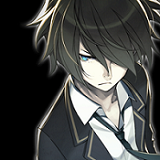



MERCI POUR CE Plugin MAIS QUELQU'UN AURAIT UN PETIT TUTO CAR JE N'AI pas Trouve les fichiers nécessaires SUR LE FICHIER ZIP comme PS3_PPU_Project1.log et *.bmp et *.mp4 et merci


Merci