 [PS4/PS5] La prochaine version d'ItemzFlow sur les rails
[PS4/PS5] La prochaine version d'ItemzFlow sur les rails [PS4/PS5] La faille jusqu'au firmware 11.00 (PS4) et 8.20 (PS5) dévoilée
[PS4/PS5] La faille jusqu'au firmware 11.00 (PS4) et 8.20 (PS5) dévoiléeXortroll, un des développeurs du HomeBrew Tinfoil sur Switch, propose le successeur de celui-ci, Goldleaf, dans sa version mise à jour en v0.3, avec beaucoup de nouveautés au programme.
Goldleaf est un utilitaire polyvalent, spécialisé dans l’installation de NSP, il propose aussi d'autres fonctionnalités telles que la navigation NAND/SD ainsi que la gestion de NSP déjà installés. Il s'agit d'un utilitaire comparable au HomeBrew nommé FBI existant sur la 3DS.
Changelog v0.3:
Now it's checked that the base folders inside "sd:/goldleaf" are created before entering certain menus.
File browsers won't refresh the current directory's contents after copying a file as it was pointless and caused delay.
This version of Goldleaf supports libnx v2.0.0, which fixed a few bugs with USB, and also added native keyboard support.
Now files and directories can be renamed in file browsers using the native keyboard.
Now new files or directories can be created (files will be empty) by pressing L (for files) or R (for directories) in a file browser.
Now the star feature, NSP dumping! This is quite experimental though, and could be unstable. Be careful using it!
Another console memory partition can be browsed appart from the three others: PRODINFOF
Brief information about the different partitions is displayed when selecting the console memory browser.
The path of the key file has been moved from "sd:/goldleaf/" to "sd:/switch/" as other homebrews use this path.
After removing tickets no dialog will be shown, the footer will inform of the process instead.
The top part of Goldleaf has been redesigned, which has a mini-text for the current menu. (e.g. current directory in SD card or console memory browsers)
A warning dialog is displayed selecting USB installation as it's quite unstable for the moment.
Fixed small bugs with SD card NSP installation.
Now file/directory copying has a progress bar to follow the copy process, instead of freezing the UI.
WEB BROWSER! Yeah, you've read right, Goldleaf is the first homebrew tool to provide support for the console's internal browser.
Account manager! You can replace user's icon, delete them or rename them. Anyway, replacing the icon can be dangerous and banbait!
Now no cert files are required to install a ticket, not even with NSP installs or USB installs. Goldleaf contains the public cert directly.
Minor fixes on several dialogs and texts.

Vous avez deux possibilités pour installer Goldleaf :
1) L'installer en tant que HomeBrew normal via hbmenu (en tant que fichier NRO)
2) L'installer en tant que NSP traditionnel par le biais de Tinfoil par exemple.
Remarques :
+ Goldleaf peut être quitté via les boutons Plus (+) ou Moins (-) s'il est chargé en tant que NRO ; par contre, si il est chargé en tant que Nsp, il peut être quitté via le bouton Home.
+ Goldleaf ne peut pas lancer les fichiers NRO s'il est chargé en tant que NSP et cela pour des raisons techniques.
Goldleaf est en cours de développement, des nouveautés et des améliorations seront proposées au cours des mises à jour futures.
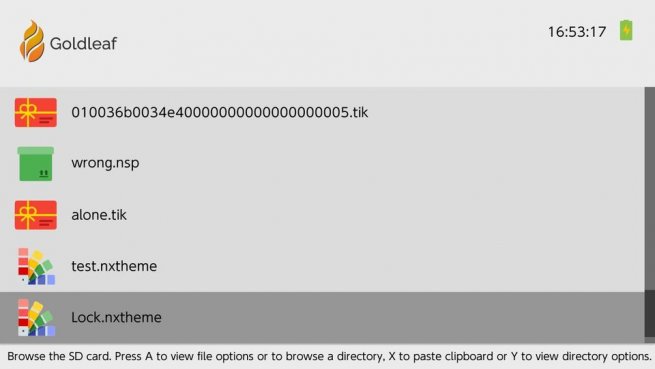
Lien de téléchargement : https://github.com/XorTroll/Goldleaf/









Quelqu'un pourrait m'expliquer brièvement comment on installe un NSP via USB ? ( on est d'accord que je ne peux pas utiliser un autre format que le NSP ? )
edit : autant pour moi c'est hypersimple
USB communication is slightly different from Tinfoil's one, so Tinfoil's old Python script, AluminumFoil nor other tools won't work properly.
Goldtree will ask you to choose a NSP after establishing connection with Goldleaf, and it will be received and installed by Goldleaf.
Keep in mind that USB support is a bit unstable, and sometimes it might fail. Anyway, it should work most of the times.
