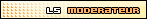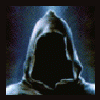C'est donc là qu'Iris Manager retrouve tout son intérêt. Même s'il n'a pas à rougir, il propose tout de même nettement moins d'options lui permettant ainsi d'être relativement simple à utiliser. Cependant, Estwald (Hermes), D_Skywalk et Miralatijera, les développeurs d'Iris Manager, le mettent à jour régulièrement pour apporter son lot de corrections de bugs ou encore de fonctionnalités.
Changelog :
v2.85B :
- Added an option to download PS3 covers from Global Options -> Tools -> Download Cover
- From Options -> Game Update you can uptade/download the current game selected cover
- Covers are download from http://www.gametdb.com (than you very much to GameTDB by the support)
- language.ini are updated with two new text strings (Download Cover and Game Update)
- Some perms problems from hdd0 solved.
- Rudirastelli PS3_ISO_TOOLS_V1.6B_U.rar removed by some problems to create ISOS (use makeps3iso.exe only to create ISOS)
v2.81 :
- Improvements in the creation of ISO (makeps3iso) that resolves the problem with MGS4. It is recommended to update to this version, although the problem has been submitted as only happens in very specific cases.
- Improvement in Iris Manager so that it is not updating the size free disk drives whenever you change directory (which causes slowness to show files)
v2.80 :
- In ISOs now take the title name from PARAM.SFO (so far picked the name of the file), and also displays the background image of the game in the options.
- New PSX support for Cobra/Mamba from "Payload without disk": works with the same versatility as the old PSX support but adding NTFS/EXTx units, thanks to the new plugin that allows you to change up to 8 PSX isos (unplugging / plugging the NTFS/EXTx device in this case to change the iso)
Changes for PSX to Cobra/Mamba "Payload without disk" mode regarding the old are the following:
(1) All games now use the plugin as a general rule. The games /dev_hdd0 and /dev_usb00x can use the old emulation (payload PSX) by selecting "old_emu" or "old_netemu"
(2) To eject / insert disc, changes in the following (remember that from the plugin in Cobra/Mamba and "Payload without disk" mode only):
- If the game is in NTFS/EXTx must unplug / plug this USB device
- If the game is in /dev_hdd0 or /dev_usb00x the first device with a FAT partition that will be used (device "/ dev_usb") and if this fails, the first USB device that is connected not FAT (NTFS/EXTx for example) is that is taken into account.
- Remember to unplug the led will Flash
(3) If the ps1_rom.bin is used and hold L2 on the gamepad when launching the game, it is also possible in NTFS/EXTx run the rom, without any CD to be able to copy / delete data from the memory card that you are using the game (useful to handle Internal_MC.VM1). You must exit the emulator after you finish, because the old PSX payload is used.
(4) Leaving the emulator, there is the possibility of launching the game from disk, but in doing so, the video snaps to the system PAL/NTSC region, you must select memory card from the emulator and take into account that if the game does not belong to your region, will it freeze
Note: Remember that writing in EXTx support is not implemented, so the exclusive card memory cannot be used internally. Not currently have no disk partitioning as EXTx for testing, so that if any if and problems, so comentáis me.
Lien de téléchargement temporaire : http://mods.elotrola...manager-4-x.rar