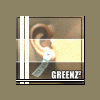La Team PSJailbreak ayant promis une solution pour 3.50 n'avait plus donné de nouvelles depuis un moment, et rien de plus sur le site officiel de la team ... bref, ils avait communiqué sur leur tweeter que le PSDowngrade sortirai dans peu de temps, mais malheureusement le PSDowngrade ne sortira jamais... parce qu'il s'agit d'une mise a jour du psjailbreak permettant de downgrader !
Le fonctionnement est simple : voir notre tuto on fait la mise à jour du psjailbreak avec ce fichier. Un peu de patience les autres dongles bien moins cher vont prendre en charge ce downgrade.
Step 1 - Insert PS Jailbreak device that has been reprogrammed as PS Downgrade into your console
Step 2 - Turn on console using same boot method as PS Jailbreak - Press Power then immediately press eject. You will see your console turn with PS Jailbreak lit up with red/green light followed by green only, Then it will turn off.
Step 3 - Turn on console to make sure you are in factory service mode. You will see a huge red box on the screen saying Factory Service Mode, once confirmed please turn off console and remove PS Downgrade Dongle
Step 4 - Program any blank usb with 2 files , A) modified 3.41 pupLv2Diag.self (file 1) These must be the only files on the usb key and must be placed in the main directory of the flash drive.
Step 5 - Insert this new Flash drive into the right USB PORT of your console ( It must be placed in the outermost right port) and turn the console on. You will see black screen but you will see flashing lights on the console (yellow) and on your USB key
Step 6 - Wait 3 minutes for the system to install the old FW, towards the end the power button on the console will start flashing green and then your console will power off.
Step 7 - Remove the usb key and turn on the console , you will still be in factory service mode. Please verify you have downgraded successfully to version 3.41
Step 8 (Optional) - If you wish to downgrade to any older firmware you can not follow step 4,5,6 using any regular firmware PUP. (You do not need to use modified custom firmware now that you are on 3.41)
Step 9 - Insert flash drive back into PC , remove the PUP and Lv2Diag.self and install only LV2Diag.self (file 2) on the USB Flash Drive
Step 10 - Power on your console, after 10 seconds it will power off
Step 11 - Turn on your console with no USB inserted and you will be out of factory service mode into retail mode with your chosen firmware version installed.
La traduction arrivera dans la soirée