Salut à tous,
Je ne pense pas avoir vu un topic de ce genre ou alors je ne les pas trouver donc désoler d'avance si je fais un doublon. ![]()
Donc voici un petit topic ou vous allez pouvoir poster votre ou vos lien(s) de chaîne Youtube en y indiquant le genre de contenu disponible sur celle-ci.
Voici la mienne : https://www.youtube....MDP6prWjmsxWD4g rien d'exceptionnel il y a juste quelques gameplay de COD, Broforce etc... ![]()





 Mon contenu
Mon contenu Homme
Homme









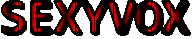




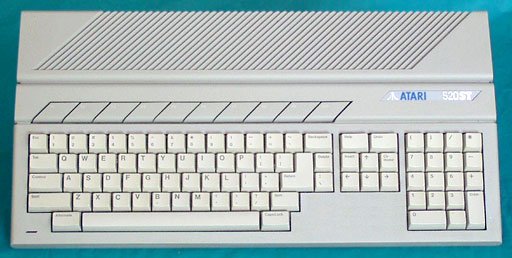
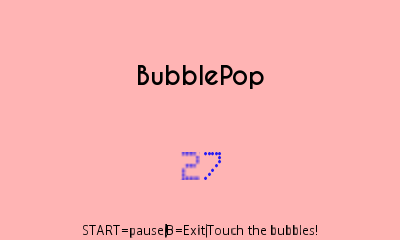
 Posté par
Posté par  Posté par
Posté par  Posté par
Posté par 
