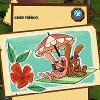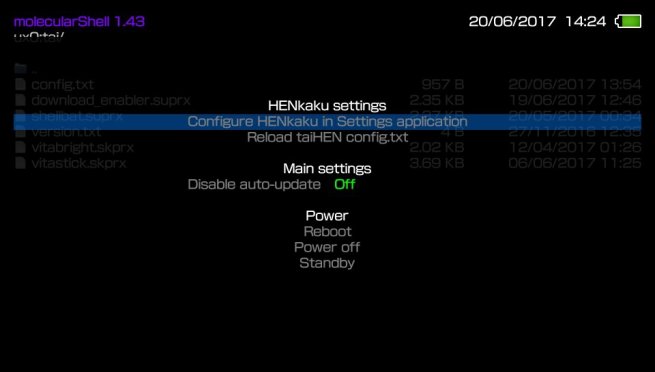
How do I get Adrenaline Bubble Booter on my system?The process is pretty straightforward but you it’s recommended you read it at least twice to make sure you understand it properly- First of all, download the RAR file from the link below- Extract the RAR file and copy the whole ‘adrbblbooter’ to ux0: (your Vita’s main memory partition, will probably work with ur0)- Add ‘ux0:adrbblbooter/adrbblbooter.suprx’ before the Adrenaline plugin in the config.txt section of the bubble you’re using for this(If want to bypass the Adrenaline start image, add ‘ux0:adrbblbooter/adrbblbooter_nostartdat.suprx’ instead of ‘ux0:adrbblbooter/adrbblbooter.suprx’)- Now, reboot your device or reload the taiHEN config file via MolecularShell- After that, go to ‘ux0:adrbblbooter/bubblesdb’-Create a text file with the TITLEID of the PSP game you’re using as a passthrough. You must write in the TITLEID of the bubble on your Vita NOT of the game you wish to open.- Open the text file (.txt) you created and write in the path to the ISO/CSO/PBP you wish to open via the passthrough. The path must be via ‘ms0:’ (from ux:pspemu) and not ‘ux0:’. This is an example: ‘ms0:/PSP/GAME/FILER/EBOOT.PBP’- You’re done! Open the bubble and viola!