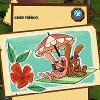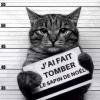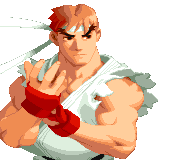CardUnlockWhat's it for?Sony added some annoying features to the Vita, one of which is that you can't swap memory cards between devices with different FW versions due to the "You must update" message. If one device runs HENkaku on 3.60 and the other is above 3.60 you can't use the card in the 3.60 device.How to buildGet vitasdk for your platform, clone this repo, cd to the dir and run:mkdir buildcd buildcmake ..makeHow to installYou need a Vita running HENkaku to be able to use CardUnlock. Install the vpk in the usual way (MolecularShell or VitaShell). If you are using a model 1K Vita you should use Application Storage Manager to copy CardUnlock to ur0: since you can't have a card in ux0: when you run it. Due to what it does CardUnlock is unsafe homebrew. I recommend building it from source, you should always do this where you can.How to use itstart Vita without the card insertedrun HENkaku and start CardUnlockinsert card, answer "no" to "do you want to reboot now" messagepress X to remove id.datpress X to reboot or O to exit (after pressing O you can remove the card to insert in another device)answer "no" to questions about copying content to the cardyou now have access to the cardHow does it work?The Vita looks at the file id.dat in the root of the card to see if it's attached to another user/version when mounting the card. Removing this file makes the Vita think this is a new card allowing you to mount it. The problem is that you need to mount the card to remove the file and mounting ux0: causes the Vita to check the file before you can delete it. CardUnlock gets around this by mounting the card as xmc0: which is the actual mount point for external cards. The Vita doesn't check for id.dat when you mount xmc0: so we can mount the device and delete id.dat.
Téléchargement : CardUnlock.vpk