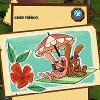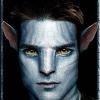Et suivre le tutoriel ci-dessous.
Steps:1. Run QCMA and finish setting it up2. Extract SKYPE.zip to <QCMA Backups Folder>/EXTRACTED/APP (create EXTRACTED/APP if you don't have it)3. Open psvingtools-frontend and go to Backup Manager > Sign And Pack > Playstation Vita > Your Account > Skype4.Close out of psvingtools and Connect your PS Vita to your computer5.Open up Content Manager on your PS Vita6.Press Copy Content > PC to PS Vita System > Applications > PS Vita > Skype7.Press CopyCongratulations, you now have skype on your PS Vita!