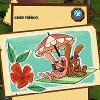ONElua est un interprète lua, avec lequel vous allez pouvoir créer votre propre homebrew et vos applications en lua. Une mise à jour importante vient d'être opérée par la Team OneLua qui propose l'interprète sur Vita.

Cette mise à jour apporte de nouvelles fonctionnalités, de nombreuses corrections et une réécriture d'une partie du code. Le changelog est impressionnant.


ONElua version 3R0+ Ported to be 100% compatible with taiHEN and use the maximum of functions.+ New Touch Module (separation of the buttons module).+ New Motion Module (Read Accelerometer, gyroscope).+ New Console Module (Debug text console).+ New Thread Module (Handling of threads or processes).+ New Channel Module (Data connections between threads or processes).+ New Link Module (Remote File Emulation), used 'PSP2LINK' of Bigboss @psxdev.+ New Theme Module (Management of personalized themes for Livearea).+ Completely rewritten Sound module, now supports OGG, MP3, WAV, in addition to playing from net sources.+ Added function buttons.homepopup(), Enable / Disable the PS button to exit a game or app.+ Added function buttons.portinfo(), Gets information from the control ports on the console.+ Fixed functions buttons.rumble() and buttons.lbar().+ Added the ability to scan QR codes with the camera, using the function cam.scanqr().+ Added the metafunction of converting a color to a number, using color.tonumber().+ Added 2 new colors in color.loadpalette(), 'color.shine' and 'color.shadow'.+ Added the game module (Handling applications or Bubbles), Some functions:|- game.list(), It allows to obtain a list of all the installed games in ux0 and ur0 of your console.|- game.move(), It allows to move a game or application from ux0 to ur0 or vice versa in the system.|- game.delete(), Delete a game or application on the system.|- game.exists(), Lets you check if a game or application exists on the system.|- game.install() & game.installdir(), Installation of VPK packages, and directories, Now when installing an update of a game the changelog.xml is shown correctly in the game bubble in the Livearea.+ Added the possibility of render scroll effect, in the screen.print().+ Fixed the function screen.clip(), now work, and support circle limit.+ Added the function screen.brightness(), Allows you to get and set the brightness level in the console.+ Added the function screen.frame(), Allows you to get the current frame that the console is displaying.+ Added several new functions in the OS module:|- os.master() Allows you to enable Unsafe mode on the console.|- os.access() Allows you to know the type of access in the console (Safe or Unsafe).|- os.taicfgreload() Allows a reload of the file config.txt from the Tai folder (henkaku).|- os.browser() Allows run the browser.|- os.newuri() Creates a fast access URI command to an application.|- os.updatedb(), os.rebuilddb() In order to update or completely rebuild the database (app.db).+ Updated the internal debugger.+ Rewritten most code, to be more optimized and fast.
Si ce projet vous intéresse il est possible de trouver la documentation complète ici (en anglais)
Téléchargement : Site officiel ou ici directement ONEluaVita3R0