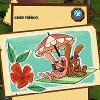Le développeur Mashers nous offre une nouvelle version de 3DSafe qui passe désormais en version v0.7. Comme toutes les versions de 3DSafe, il ne fait pas semblant sur les changements opérés !
3DSafe peut maintenant démarrer sans une carte SD présente. Pour ce faire, vous avez besoin de démarrer 3DSafe puis appuyez sur la touche R à partir des options écran pour mettre à jour les fichiers sur CTRNAND. Cela va copier /3dsafe/emergency.bin sur votre NAND. Si vous essayez de démarrer sans la carte SD, 3DSafe essaiera de démarrer cette charge utile. Une version modifié du payloade de Luma modifié est incluse dans l'archive, afin de fournir une version préconfigurée pour démarrer SysNAND CFW.
Ensuite il a opéré des changements sur les graphismes, sur la gestion de CTRNAND, et la demande de code PIN peut maintenant être activé à partir du menu d'options.

0.7@mashers mashers released this an hour ago3DSafe can now boot without an SD card present. To accomplish this you will need to boot 3DSafe and then press the R button from the options screen to update the files on CTRNAND. This will copy /3dsafe/emergency.bin to your NAND. If you try to boot without the SD card, 3DSafe will attempt to boot this payload. A modified Luma payload is included in the release archive and preconfigured to boot SysNAND CFW. Replacing this with a different payload is possible, but not recommended as changes were required to the payload to achieve booting from CTRNAND.Owner contact details (lost.bin) are also copied to CTRNAND, meaning they will be displayed even if no SD card is present. The first time you boot 3DSafe with a lost.bin present on the SD card it will automatically be copied to CTRNAND. If you change the lost.bin on your SD card, boot 3DSafe and press the R button from the options screen to re-copy the file.The PIN request can now be toggled from the options menu. If you know your 3DS is in a safe place, you can disable the PIN lock in order to boot directly to the 3DSafe options menu without having to enter your PIN.This release includes new graphics assets as well as the emergency.bin payload. It is highly recommended that you delete the /3dsafe folder from the root of your SD card and replace it with the one from this release. This will ensure all of the necessary files are present.Please remember that this is pre-release software. Bugs may still be present. Always ensure you have an up-to-date NAND backup and a copy of your OTP in case of issues with 3DSafe.
Téléchargement :3dsafe v0.8