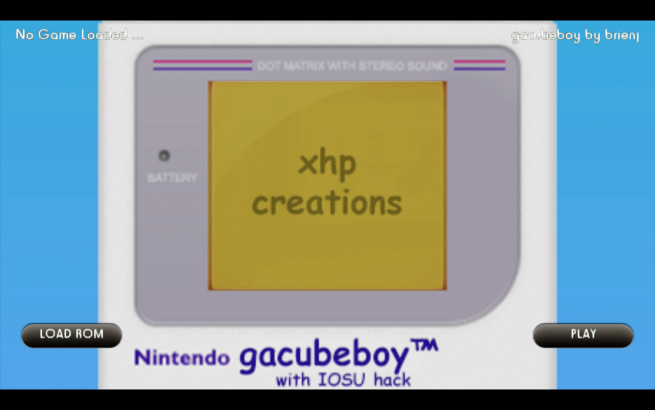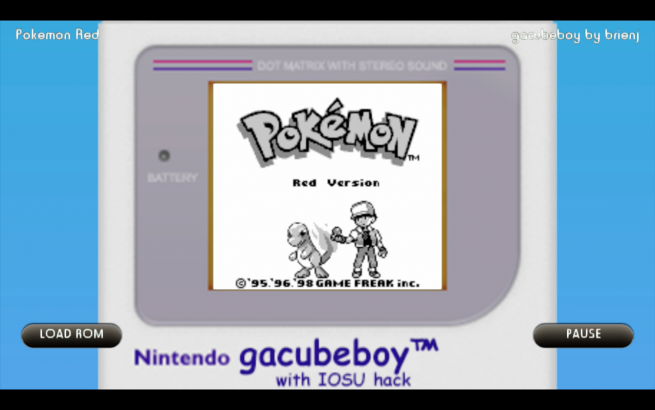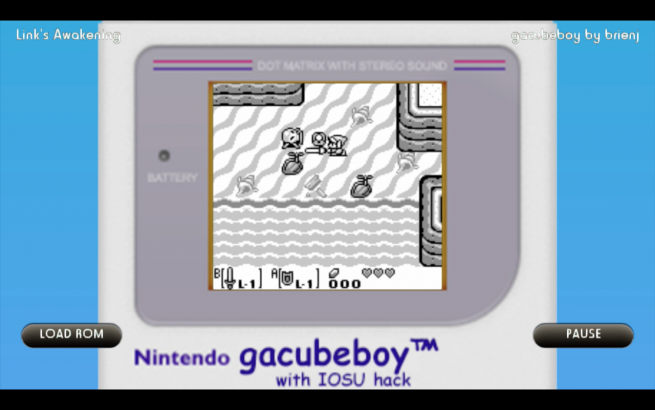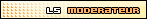Setup:Put the gacubeboy.elf file in the sd:/wiiu/apps/gacubeboy/ folder of your SD card. Put all of your Gameboy roms in the sd:/roms/gb/ folder of the SD card with the .gb extension. Sub-folders are acceptable, but not needed. Keep the number of rom files less than 200 for best results.Instructions:Load a ROM and press the Play button. If you select the play button with a WiiMote, that WiiMote will be used as the controller, with sideways orientation. The A and B buttons will be swapped with the 1 and 2 buttons if you play with a WiiMote. Once a game is started the Play button becomes a Pause button. If the game stops playing, that means it crashed, and either the rom isn't supported or something crazy just happened. Just load a different rom and try again. Not every game is supported. Plus button is the Start button and Minus button is the Select button.Planned to be added:Nothing, the engine is going to be a port next time. I don't have time to build a Gameboy engine from scratch and want to get a better version out soon with better rom support and sound.Credits:-dimok for all of his HBL code which makes it simple to build homebrew