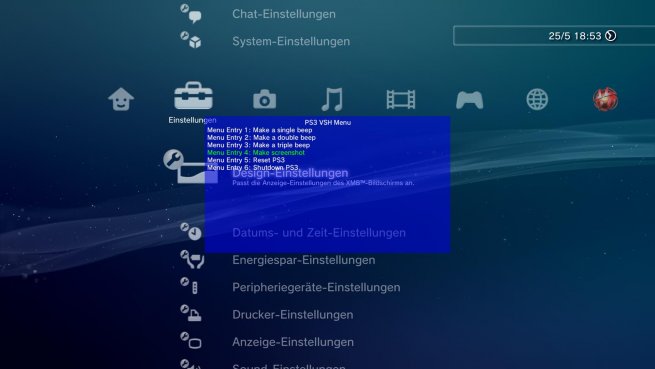Settings and function:
The settings can be changed in XMB and In-Game XMB with button-combo R3+START+TRIANGLE
.
1 Authentication ACTIVATED:
Without authentication, the PS3, immediately shut down with a warning sign.
Absolutely no access to the PS3 system.
2 Authentication LIMITED:
Without authentication the "System Update", "System Settings" & "Network Settings" are locked.
PS3 can be used otherwise normal.
3 Authentication DEACTIVATED:
PS3 starts normally with full access to all settings.
When the plugin is installed and is enabled there are 2 way of authentication after each restart of the PS3.
1 Through button-combo R3+START+ROND. (press and hold at PS3 start)
Hold the key-combo approximately from the cold boot about 5 seconds
until a message apears "Authenticated".
2 Via "password file" through usb device. (must be in "/dev_usb000" at PS3 start)
You can create this file on any usb device in fat32 format.
Create (or grab it from .zip) a flag-file called "ps3.lock" (without "") -> X:\ps3.lock
Put the usb device in the most right usb port (close to bd-drive) -> "\dev_usb000\ps3.lock"
You have to be in XMB or In-Game MXB and the plugin must be enabled. With the key-combo
R3+START+ROND
switch to mode 1 (Authentication ACTIVATED), the password file will
be created with a message "Password file created!" and the flag-file will be deleted.
Installation:
!!! The restricted mode requires install of 5 files "dev_flash" !!!
!!! It will NOT overwrite any files. !!!
1.
Copy ps3lock.sprx and boot_plugins.txt to "\dev_hdd0".
If boot_plugins.txt already exist on \dev_hdd0 then add the following line:
Code:
/dev_hdd0/ps3lock.sprx
2.
Create (or grab it from .zip) a flag-file called "ps3lock.install" (without "") on an usb device
(fat32) and put also the folder "ps3lock_install" from the .zip ohne same usb device.
X:\ps3lock.install <- flag-file
X:\ps3lock_install\ <- folder with 5 files (data1.lock - data5.lock)
3.
Put the usb device in the most right usb port (close to bd-drive) -> "\dev_usb000\ps3lock.install"
-> "\dev_usb000\ps3lock_install\"
- Reboot the PS3. On startup the plugin will install the files and delete the files from
- usb device (flag-file and install-files). A message appears "PS3Lock installed!"