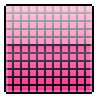je ne sais pas trop quoi mettre les case en desous remote pc name ?? pc share name?? et user name
j'ai trouve que ce tuto en anglais
How to use:
connectx.xex from a devkit unit flash. (Version must be 2.0.20353.0)
*Due to legal reasons we can not provide you this file, please do not ask us for it.
Then you will need to apply the inFirst you must aquirecluded patch (connectx_patch.xexp in the \Freestle Dash\Plugins folder of FSD) to the connectx.xex using Xextool 6.3
To do this use the following command:
xextool -p connectx_patch.xexp connectx.xex
(This will overwrite the orginal unpatched connectx.xex file so make a backup first.)
Afterwards, placed the patched conectx.xex in the \Freestle Dash\Plugins folder.
and cold reboot your Xbox 360.
Next go to the Settings menu -> System settings -> Plugins.
It should say Connectx Plugin is Loaded.
Then, enter your share information and username password.
Your shares need to be standard windows/samba shares.
Next, cold reboot your Xbox 360 again.
Once you have done that you should now see ConX: in filemanger.
Now you can manage files from the ConX: share via filemanager or add a path via path manager like you normally would for a local device.
The games will then appear in your game list like any other, and will be playable just like it was being loaded off
of USB/HDD.
Please keep in mind though the load times will likely be higher based on your network's performance.