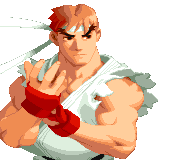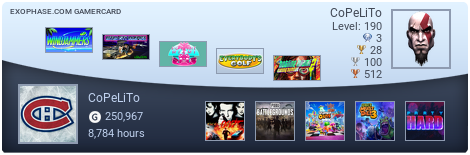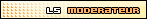Make sure you have a LEGIT copy with no corrupted files, as this process wont work otherwise.
You will also need the following tools installed
### Preparing the gta3 folder
- Open dreamsdk shell
- type `mkdir gta3` (and press enter)
- type `explorer .` (and press enter)
- This will open a folder named gta3. Copy your gta3 files in there.
- If you use the 2cdrom version of the game, make sure to also copy the contents of the play disc to this folder.
- close the folder and the dreamsdk shell and proceed to the next step.
### Cloning the dca3-game repo and downloading the prebuilt elf
- Open dreamsdk shell
- It should take a moment and successfully clone the repo
- type `cd dca3-game/dreamcast` (and press enter)
- type `explorer .` (and press enter).
- A folder named dreamcast with some files should be open. Keep it on the side.
- Open artifacts.zip and extract dca3.elf to the folder that was kept open before.
- Close the folder and dreamsdk shell
### Repacking and making a prebuilt cdi FOR GD-EMU
- Open dreamsdk shell
- type `cd dca3-game/dreamcast` (and press enter)
- type `make cdi-prebuilt` (and press enter)
- This should take a while (5-15 mins)
- Due to an issue with dreamsdk, this won't fully complete the first time
- type `make cdi-prebuilt` (and press enter)
- It will continue where it left off before
- It should run to completion now and show "*** Repack Completed Successfully ***"
- type `explorer .` (and press enter)
- The dreamcast folder should open up, and it should contain dca3.cdi for you (~ 900 megs)
### Repacking and making a prebuilt cdi FOR burning CD-ROM
- Open dreamsdk shell
- type `cd dca3-game/dreamcast` (and press enter)
- type `make FOR_DISC=1 cdi-prebuilt` (and press enter)
- This should take a while (5-15 mins)
- Due to an issue with dreamsdk, this won't fully complete the first time
- type `make FOR_DISC=1 cdi-prebuilt` (and press enter)
- It will continue where it left off before
- It should run to completion now and show "*** Repack Completed Successfully ***"
- type `explorer .` (and press enter)
- The dreamcast folder should open up, and it should contain dca3.cdi for you (~ 700 megs or ~260 megs)
- If the .cdi is not ~ 700 megs (linux/mkdcdisc) or ~260 megs (windows/cdi4dc), then you did something wrong.
- You can type `rm -rf repack-data` (and press enter)
- And then start this step from the beggining