How to play coop Factorio using LAN & Hamachi ?
On est sous Windows 10
- Télécharger les 2 fichiers joints
-> config.ini
-> server-settings.example.json
- Télécharger le jeu et l'installer :
-> setup_factorio_0.17.74_(33487).exe
- Installer Hamachi (https://www.vpn.net/)
- Installer Notepad++ (https://notepad-plus...org/downloads/)
- Lancer l'exécutable setup_factorio_0.17.74_(33487) et suivre les indications.
RETIRER LA VÉRIFICATION STEAM :
- Créer un compte officiel sur le site https://factorio.com/
- Dans le fichier joint, faire clique droit sur le fichier 'server-settings.example.json' -- propriétés -- Modifier... -- choisir Notepad++.
- Double cliquer sur le fichier 'server-settings.example.json' et modifier les lignes :
-> "username": "MON_LOGIN"
-> "password": "MON_MOT_DE_PASSE"
en remplaçant MON_LOGIN et MON_MOT_DE_PASSE par ceux de votre compte dans https://factorio.com/ créé avant.
- Fermer Notepad++ et sauvegarder le fichier.
- Copier le fichier 'server-settings.example.json' du fichier joint dans le dossier C:\GOG Games\Factorio\data\. Choisir "copier et remplacer".
- Lancer le jeu Factorio
--> Chaque fois que le jeux vous demande de vous connecter (login + mdp), vous pouvez ignorer cette étape.
- Play -- Multiplayer -- Host new game -- Play
- Mettre un Nom "test" et décocher "public"
- Play -- Echap -- Save game -- Save -- Quit game -- Exit
- Dans le menu démarrer, écrire %appdata% (puis Entrée).
- Aller dans le dossier %appdata%/Roaming/Factorio/config.
- Copier le fichier config.ini (ci-joint) dans ce dossier et faire copier et remplacer.
- Notons que le fichier config.ini (dans %appdata%) contient les paramètres de la langue
- On peut maintenant supprimer l'archive test.zip dans le dossier saves (juste avant config)
CRÉER UNE PARTIE :
- Créer un compte Hamachi et s'y connecter
- Lancer Hamachi
- Onglet Réseau - Créer un réseau
- Mettre un id (ce que vous voulez) et un mot de passe (ce que vous voulez)
- Des amis (qui ont également un compte Hamachi) peuvent s'y connecter (Onglet Réseau -- Rejoindre un réseau)
- Dans Factorio, créer une partie comme précédemment avec les options que vous voulez MAIS ATTENTION :
-> Ne pas modifier le champ 'visibility' (avec public décoché et LAN coché)
-> password (vide)
-> 'verify user identity' (décoché)
- Si un ami, dans votre réseau Hamachi (avec les pare-feux désactivés) a retiré a vérification Steam (avec la même version de jeu), alors il peut rejoindre votre partie (que vous hébergez) en faisant :
-> Play -- Multiplayer -- Play on LAN
Fichier(s) joint(s)
- Belek aime ceci


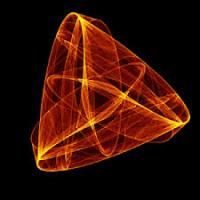

 Mon contenu
Mon contenu Homme
Homme


 Posté par
Posté par 

