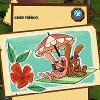Le développeur Redsquirrel87 nous propose une nouvelle version de PSVita DB Theme Installer qui passe désormais en v2.0. Pour rappel, cet homebrew permet de faciliter l'installation de thèmes personnalisés sur votre PS Vita. Les évolutions de cette version sont importantes avec pour exemple le support des firmwares 3.30 qui a été rajouté, un mode d'installation simplifiée est désormais accessible, il vous permettra de remplacer toutes les icônes de vos applications systèmes PS Vita et PS Tv à partir du fichier APP.DB.

Pour que cette application fonctionne, il vous faudra une PS Vita ou une PS Tv avec un firmware inférieur au 3.55.
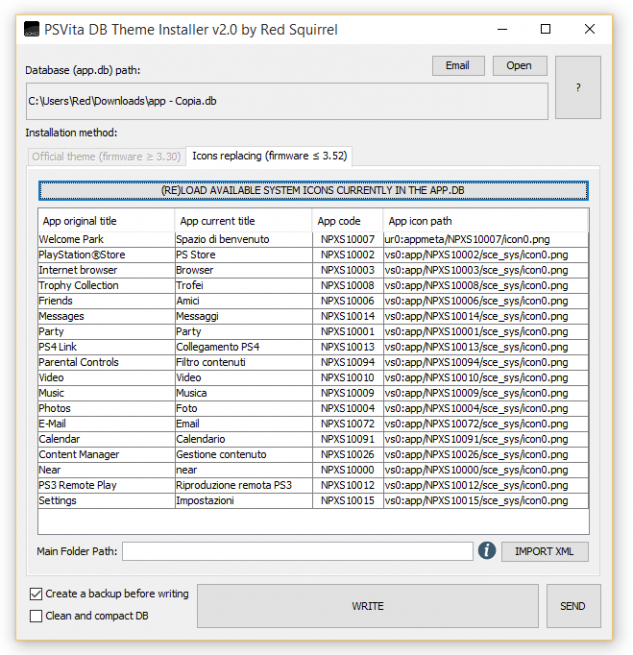
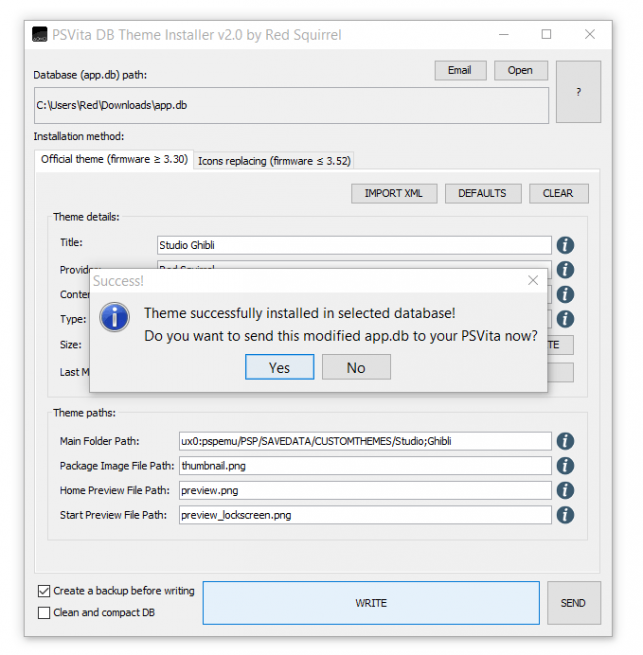
Voici le changelog de cette version v2.0
-Added a new installation mode compatible with every firmware < 3.55, so even for firmwares < 3.30 that do not support the old "Official Theme" installation mode.
-The new installation method will let the user to edit any existing system app icon and title too.
-Ability to import the icons filenames directly from a theme.xml file even for the new installation method.
-Support for custom XML keys in the theme.xml in the new installation method: in addition to the official themes XML keys (m_browser, m_video, m_music, m_ps3Link, m_party, m_trophy, m_near, m_hostCollabo, m_ps4Link, m_friend, m_email, m_calendar, m_message, m_parental, m_camera, m_settings) the program will search for other custom XML keys such as m_store (PSStore app icon), m_maps (Maps app icon), m_package (Package Installer app icon), m_cross (Cross Controller app icon), m_panoramic (Panoramic Camera app icon) and m_welcome (Welcome Park app icon).
So from now on custom themes authors can add these XML keys in their custom theme's theme.xml file to support their automatic installation in old firmwares with this program.
-The program now will automatically recognize if the imported APP.DB supports "Official theme" installation method or not. If not then it will automatically disable the specific tab to avoid that users can make any mistake.
-Added a function to check for available updates for the program at startup.
Téléchargement : PSVita DB Theme Installer v2.0