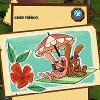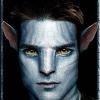Le développer Joel16 qu'ont connais grâce à ses travaux sur 3DS et Switch vient de nous sortir une nouvelle release de NX-shell la version 4 avec un gros changelog .
NX-Shell est comme son nom l'indique un shell a destination de la Switch, pour le moment il intègre entres autres les fonctionnalités suivantes :
- Déplacer, supprimer et copier des fichiers et dossiers
- Afficher la taille des fichiers
- Le visionnage de fichiers PNG et JPG qui rentrent la résolution de l'écran de la switch
- Une très jolie interface rappelant le gestionnaire de fichiers de LineageOS
Changelog :
Features:
- Added eBook reader by rock88. (Supports the following formats: PDF, CBZ, FB2, EPUB) --> D-PAD Up/Down - zoom in/out, D-PAD left/right or L/R or touch - previous/next page, and the circle pad is used for positioning the viewpoint.
- Next/Previous now supports other music formats supported by NX-Shell and not just MP3.
- Gallery/Image viewer can now view next/previous images in a working folder. (Only PNG/GIF/BMP/JPG) - Use D-PAD or L/R or touch.
- Music player now has support for Shuffle and Repeat. This occurs once the current audio file is done playing depending on the option selected.
- About screen now displays the contributors who have contributed to NX-Shell.
- Add multi-select for delete/copy/cut. (Please note you can only multi-select items from one working directory) -> Use the "Y" button to select multiple items. Note the menu bar is now opened using either touch or the minus button.
- Move option no longer copies and then deletes the folder/file. It moves the item instantly and is therefore much faster than previous releases.
Fixes:
- Now uses FS services to browse dir. (Removed sorting by date for now until its available with the FS service)
- Minor code clean-up in several areas. (It's never enough)
- Fix audio selection going out of bounds when using next/previous.
- Next/Previous can now be used by the L/R trigger buttons.
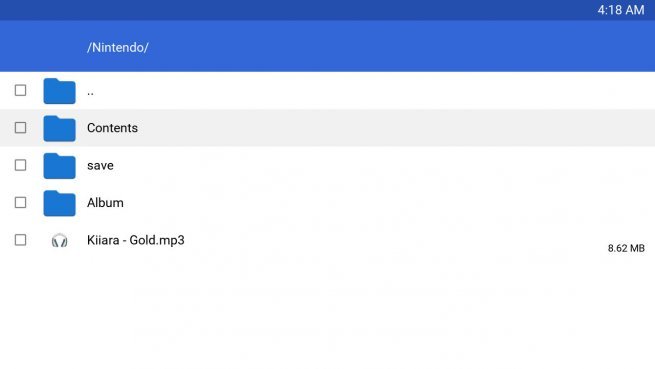
Modifié par trypeur, 30 juin 2018 - 11:19.