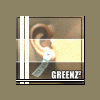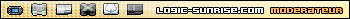C'est avec plaisir que l'on peu voir la scène Xbox 1ère génération toujours en activité. Basé sur les sources de Nestopia 1.40, et portées sur Xbox, l'émulateur prend en charge la totalité des Roms commerciales NES, l'émulation du Lightgun, le support de l'adaptateur 4scope et pas mal d'autres choses. La totalité des jeux tournent en pleine vitesse sans utilisation du frameskip, et il supporte les filtres graphiques tels que : Scale2, Scale3X, HQ2X, Scanlines, Super Eagle, 2XSAI, Super 2XSAI, AdvancedMAME, Simple2X, SuperScale, SuperScale75.
Le NFO est monstrueux et ne sera donc pas traduit. Vivement des ému comme ça sur 360. Nfo d'origine :
This is a port of Nestopia 1.40 to the Xbox. It features very high compatibility (support for 213 mappers), Lightgun emulation (via the Xbox controller), 4Score adapter support, and much more. Nestopia is the gold standard for NES emulation. All games run fullspeed with zero frameskip (including all FDS games, games using any of the software filters (except HQ2X), and games running in high definition). The source code is included.
The port features:
-Resolutions: 480i, 480p, 720p, 1080i
-Software Filters: None, Scale2, Scale3X, HQ2X, Scanlines, Super Eagle, 2XSAI, Super 2XSAI, AdvancedMAME, Simple2X, SuperScale, SuperScale75 (SuperScale with Scanlines), NTSC (Simulate Composite), NTSC (Simulate S-Video), NTSC (Simulate RGB), NTSC (Custom)
-Hardware Filters: Point, Bilinear, Trilinear, Anisotropic, Quincunx, Gaussian Cubic
-Flicker Filter. The value can be set from 0 (sharp) to 5 (blurry)
-Soften. The value can be set to Enabled (blurry) or Disabled (sharp)
-10x11 Pixel ratio for 480i/p users
-VSync can be enabled or disabled.
-The screen can be dimmed when resizing.
-Default screen adjustment. This is a global setting that is used the first time a game is started. Any additional adjustments to the screen from the Emulation menu are saved to a separate game specific ini. Users should set the screen up for their TV before playing any games. The yellow portion of the image represents the 8 top and bottom rows of pixels. These rows were not usually visible on TVs and developers often wrote garbage graphics there. If you do not wish to see this, then resize the image so that the blue color is visible. If you wish to see all of the screen (garbage and all) then resize the image so that the yellow and blue are visible. However, each game saves it's own ini file, so you can set this image as the default and then modify the screen on a per-game basis if needed.
-FPS display can be enabled or disabled. All games run at 60 FPS unless
using the HQ2X filter. However, some games run at 60 FPS even with this
filter.
-You can set the type of auto generated palette (colors) Nestopia
uses: RGB or YUV.
-You can specify an external palette file if you do not like the colors
Nestopia generates for a specific game. Put .pal files in the palette
directory. A custom palette must be selected and Color type must be set
to Custom.
-The GUI sound effects can be disabled or enabled.
-The volume for the GUI background music can be adjusted.
-Simulated Surround Sound can be enabled or disabled. This should only be enabled if the Xbox is connected to a surround sound system.
-The emulated volume can be adjusted in the Sound menu or by using the right analog stick during emulation.
-Rewind sound can be disabled.
-Command line launching. Parameter one must be the full path to the emulator. Parameter two is the name of the ROM without the path. This must be a zip file name. The emulator assumes the ROM is at the location of the ROM path specified in the Path.ini.
-All buttons can be configured.
-Turbo settings for all buttons.
-The turbo speed can be adjusted. The higher the number, the slower the turbo. Some games will not work with certain turbo speed settings. This will need to be changed for some games.
-Support for 4 emulated gamepads
-Lightgun emulation. Set Controller one to Gamepad and Controller two to Lightgun. The on screen crosshair is controlled with Xbox controller one. The Lightgun trigger is controlled from the Gamepad 1 NES A button setting. Lightgun emulation is not compatible with the NTSC filter.
-The speed of the Lightgun cursor can be adjusted.
-The color of the Lightgun cursor can be changed. For example, a black cursor cannot always be seen in some games because the background color is black.
-The Lightgun cursor can be enabled or disabled. This is only needed for one game that I know of: Nintendo World Championship. This game requires that controller one is set to Gamepad and controller two is set to Lightgun. Otherwise, it won't start. However, the game does not use a Lightgun so there is no need to see a Lightgun cursor on the screen. Set the Lightgun cursor to disabled to fix this.
-Fast forward can be mapped to any button.
-Real time rewind can be mapped to any button.
-VS Coin 1 and Coin 2 can be mapped to any button
-Alternate ways to display the in game emulation menu. This will be useful for players who use controllers without a right analog stick.
-The GUI and NES Player one can be controlled from any of the four XBOX controller ports. Set DefaultController to 0, 1, 2, or 3 to control the GUI and NES Player one from XBOX controller 1, 2, 3, or 4. This can only be changed by editing the\ini\NestopiaX.ini file.
-Nearly everything in the GUI can be configured.
-Support for all the Xbox partitions and DVD drive. The Drive letters are (C, E, F, G, X, Y, Z, and R for the DVD-ROM). DVD discs must be created from XISOs. Otherwise the ROMs will not be found.
-All Option settings from the Main Menu serve as the global settings. These settings are used if a game has never been started. When a game has started, changing the settings apply only to that game. For example, if you know that you want to map Rewind to the XBOX Black button, then instead of having to change the default setting for each game, change the global value. Then every game will use that value from the start.
-Automatic boxart screenshot support. If a screenshot is a boxart image, then the GUI will display it correctly.
-Dual preview support. If a video and image are found, then both are displayed simultaneously.
-Option to disable the video preview audio
-Each game supports eight screenshots
-Screenshots can by cycled by pressing left or right on the right analog stick.
-Press the Start button to view a game's images in the image viewer Press left and right on the D-Pad to cycle to the next or previous image. Use the left and right analog sticks to move or zoom the image.
-Analog scrolling is supported via the left and right analog triggers.
-Pressing left or right on the D-Pad will skip to the next/previous letter of the alphabet.
-Favorites support. Select a game and press the White button to add it to the favorites list. While viewing the Favorites list, press the White button to delete the favorite.
-Pressing the Y button will jump to the top of the game list
-Three skins are included. One for 480i/p, 720p, and 1080i. Users should choose an HD skin if they want to run Nestopia in HD.
-DVD support. ROMs can be read off a DVD created from an XISO. Set the ROM path to R:
-Basic ROM name display support. For example:
"Super Mario Bros 2 (PROG0) (U) (!).zip" will be displayed as
"Super Mario Bros. 2"
-FDS game support. Put the FDS BIOS in the bios directory. It must be named "disksys.rom". It must NOT be zipped.
-The FDS disk side can be set or flipped.
-IPS and UPS patching. Put the patch in the patches folder. The patch must be named exactly the same as the ROM name. Zelda.zip should have a Zelda.ups or Zelda.ips patch.
-SRAM and FDS saving support.
-Save State support. Each game supports 10 save states. A preview is generated for each save state.
-The game can be hard reset. This is equivalent to pressing the Power button the NES console had twice: Once to turn it off, and once to turn it back on simulating a reset.
-The game can be soft reset. This is equivalent to pushing the reset button that a NES console had.
-The sprite limit can be disabled. This will reduce graphics flicker. It may cause emulation issues if games depended on the sprite limit. However, it will make most game look better since the graphics are not flickering.
-The region can be changed. The choices are Auto, NTSC, and PAL. If Nestopia cannot determine what the region should be, then it will use NTSC. Some games that were developed for NTSC consoles, and later released in PAL markets, were not adjusted to run at the original speed. That is why the PAL version of some games will have slow sound. This can be fixed by setting the region to NTSC. Some games depend on specific timing. For example, Mr. Gimmick is a PAL game that will have corrupt graphics if the region is set to NTSC. If a game does not start, then the first thing to do is to try changing the region.
-Screenshot support. Screenshots are filtered. For example, If a user is using the Scale3X filter, then any screenshots taken will have the Scale3X filter applied. Filtered screenshots will slow down the ROM browser so it is recommended to disable software filtering if taking screenshots.
-Built in cheat database wThis is a port of Nestopia 1.40 to the Xbox. It features very high compatibility (support for 213 mappers), Lightgun emulation (via the Xbox controller), 4Score adapter support, and much more. Nestopia is the gold standard for NES emulation. All games run fullspeed with zero frameskip (including all FDS games, games using any of the software filters (except HQ2X), and games running in high definition). The source code is included.
The port features:
-Resolutions: 480i, 480p, 720p, 1080i
-Software Filters: None, Scale2, Scale3X, HQ2X, Scanlines, Super Eagle, 2XSAI, Super 2XSAI, AdvancedMAME, Simple2X, SuperScale, SuperScale75 (SuperScale with Scanlines), NTSC (Simulate Composite), NTSC (Simulate S-Video), NTSC (Simulate RGB), NTSC (Custom)
-Hardware Filters: Point, Bilinear, Trilinear, Anisotropic, Quincunx, Gaussian Cubic
-Flicker Filter. The value can be set from 0 (sharp) to 5 (blurry)
-Soften. The value can be set to Enabled (blurry) or Disabled (sharp)
-10x11 Pixel ratio for 480i/p users
-VSync can be enabled or disabled.
-The screen can be dimmed when resizing.
-Default screen adjustment. This is a global setting that is used the first time a game is started. Any additional adjustments to the screen from the Emulation menu are saved to a separate game specific ini. Users should set the screen up for their TV before playing any games. The yellow portion of the image represents the 8 top and bottom rows of pixels. These rows were not usually visible on TVs and developers often wrote garbage graphics there. If you do not wish to see this, then resize the image so that the blue color is visible. If you wish to see all of the screen (garbage and all) then resize the image so that the yellow and blue are visible. However, each game saves it's own ini file, so you can set this image as the default and then modify the screen on a per-game basis if needed.
-FPS display can be enabled or disabled. All games run at 60 FPS unless
using the HQ2X filter. However, some games run at 60 FPS even with this
filter.
-You can set the type of auto generated palette (colors) Nestopia
uses: RGB or YUV.
-You can specify an external palette file if you do not like the colors
Nestopia generates for a specific game. Put .pal files in the palette
directory. A custom palette must be selected and Color type must be set
to Custom.
-The GUI sound effects can be disabled or enabled.
-The volume for the GUI background music can be adjusted.
-Simulated Surround Sound can be enabled or disabled. This should only be enabled if the Xbox is connected to a surround sound system.
-The emulated volume can be adjusted in the Sound menu or by using the right analog stick during emulation.
-Rewind sound can be disabled.
-Command line launching. Parameter one must be the full path to the emulator. Parameter two is the name of the ROM without the path. This must be a zip file name. The emulator assumes the ROM is at the location of the ROM path specified in the Path.ini.
-All buttons can be configured.
-Turbo settings for all buttons.
-The turbo speed can be adjusted. The higher the number, the slower the turbo. Some games will not work with certain turbo speed settings. This will need to be changed for some games.
-Support for 4 emulated gamepads
-Lightgun emulation. Set Controller one to Gamepad and Controller two to Lightgun. The on screen crosshair is controlled with Xbox controller one. The Lightgun trigger is controlled from the Gamepad 1 NES A button setting. Lightgun emulation is not compatible with the NTSC filter.
-The speed of the Lightgun cursor can be adjusted.
-The color of the Lightgun cursor can be changed. For example, a black cursor cannot always be seen in some games because the background color is black.
-The Lightgun cursor can be enabled or disabled. This is only needed for one game that I know of: Nintendo World Championship. This game requires that controller one is set to Gamepad and controller two is set to Lightgun. Otherwise, it won't start. However, the game does not use a Lightgun so there is no need to see a Lightgun cursor on the screen. Set the Lightgun cursor to disabled to fix this.
-Fast forward can be mapped to any button.
-Real time rewind can be mapped to any button.
-VS Coin 1 and Coin 2 can be mapped to any button
-Alternate ways to display the in game emulation menu. This will be useful for players who use controllers without a right analog stick.
-The GUI and NES Player one can be controlled from any of the four XBOX controller ports. Set DefaultController to 0, 1, 2, or 3 to control the GUI and NES Player one from XBOX controller 1, 2, 3, or 4. This can only be changed by editing the\ini\NestopiaX.ini file.
-Nearly everything in the GUI can be configured.
-Support for all the Xbox partitions and DVD drive. The Drive letters are (C, E, F, G, X, Y, Z, and R for the DVD-ROM). DVD discs must be created from XISOs. Otherwise the ROMs will not be found.
-All Option settings from the Main Menu serve as the global settings. These settings are used if a game has never been started. When a game has started, changing the settings apply only to that game. For example, if you know that you want to map Rewind to the XBOX Black button, then instead of having to change the default setting for each game, change the global value. Then every game will use that value from the start.
-Automatic boxart screenshot support. If a screenshot is a boxart image, then the GUI will display it correctly.
-Dual preview support. If a video and image are found, then both are displayed simultaneously.
-Option to disable the video preview audio
-Each game supports eight screenshots
-Screenshots can by cycled by pressing left or right on the right analog stick.
-Press the Start button to view a game's images in the image viewer Press left and right on the D-Pad to cycle to the next or previous image. Use the left and right analog sticks to move or zoom the image.
-Analog scrolling is supported via the left and right analog triggers.
-Pressing left or right on the D-Pad will skip to the next/previous letter of the alphabet.
-Favorites support. Select a game and press the White button to add it to the favorites list. While viewing the Favorites list, press the White button to delete the favorite.
-Pressing the Y button will jump to the top of the game list
-Three skins are included. One for 480i/p, 720p, and 1080i. Users should choose an HD skin if they want to run Nestopia in HD.
-DVD support. ROMs can be read off a DVD created from an XISO. Set the ROM path to R:
-Basic ROM name display support. For example:
"Super Mario Bros 2 (PROG0) (U) (!).zip" will be displayed as
"Super Mario Bros. 2"
-FDS game support. Put the FDS BIOS in the bios directory. It must be named "disksys.rom". It must NOT be zipped.
-The FDS disk side can be set or flipped.
-IPS and UPS patching. Put the patch in the patches folder. The patch must be named exactly the same as the ROM name. Zelda.zip should have a Zelda.ups or Zelda.ips patch.
-SRAM and FDS saving support.
-Save State support. Each game supports 10 save states. A preview is generated for each save state.
-The game can be hard reset. This is equivalent to pressing the Power button the NES console had twice: Once to turn it off, and once to turn it back on simulating a reset.
-The game can be soft reset. This is equivalent to pushing the reset button that a NES console had.
-The sprite limit can be disabled. This will reduce graphics flicker. It may cause emulation issues if games depended on the sprite limit. However, it will make most game look better since the graphics are not flickering.
-The region can be changed. The choices are Auto, NTSC, and PAL. If Nestopia cannot determine what the region should be, then it will use NTSC. Some games that were developed for NTSC consoles, and later released in PAL markets, were not adjusted to run at the original speed. That is why the PAL version of some games will have slow sound. This can be fixed by setting the region to NTSC. Some games depend on specific timing. For example, Mr. Gimmick is a PAL game that will have corrupt graphics if the region is set to NTSC. If a game does not start, then the first thing to do is to try changing the region.
-Screenshot support. Screenshots are filtered. For example, If a user is using the Scale3X filter, then any screenshots taken will have the Scale3X filter applied. Filtered screenshots will slow down the ROM browser so it is recommended to disable software filtering if taking screenshots.
-Built in cheat database with over 8000 cheats. These are text files that the user can modify to add more cheats.
-Built in game Synopsis. This contains information such as tips and tricks, codes, reviews, or general information about the game.
-Image viewer. This can be used to view maps, instruction manuals, or strategy guides for a game.
-Game guide viewer. This can used to view FAQs or Walkthroughs for a game. These can be found at Video Game Cheats, Reviews, FAQs, Message Boards, and More - GameFAQs.
-Up to eight screenshots per game are supported. The screenshot save slot can be set to any of the eight slots. It does not auto increment the save slot. Be careful not to erase a nice box art image, cartridge image, etc... by selecting the wrong save slot.
-Movie playback support.
-Added option to reset all config files to default values.